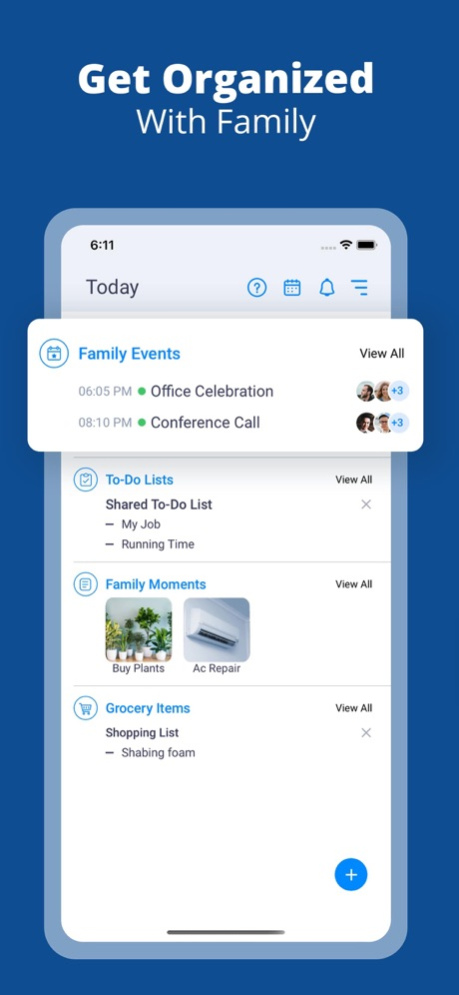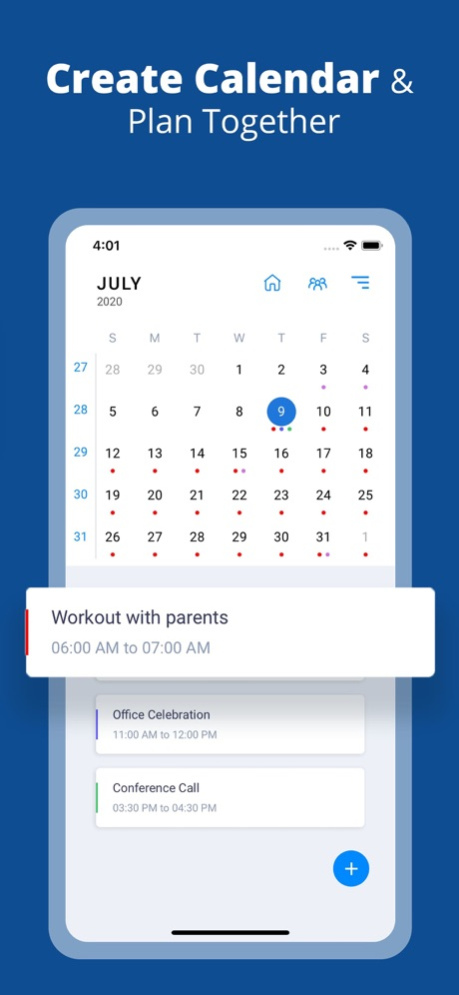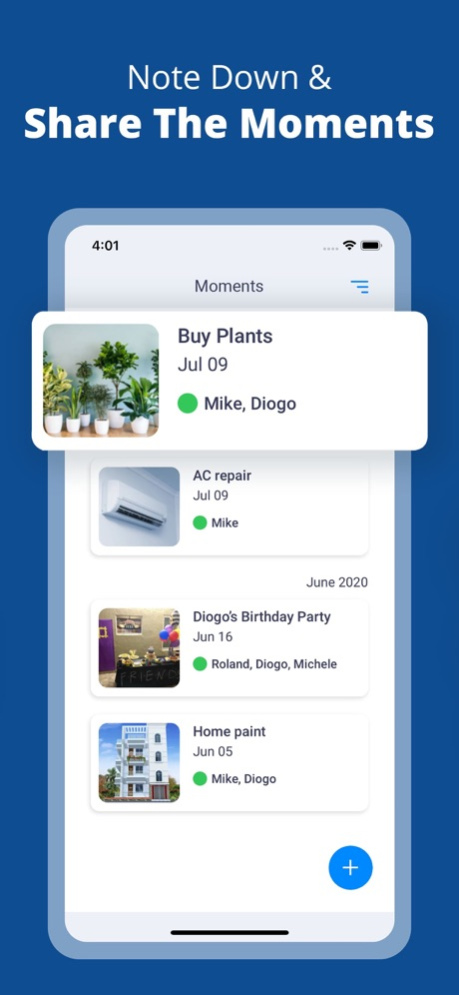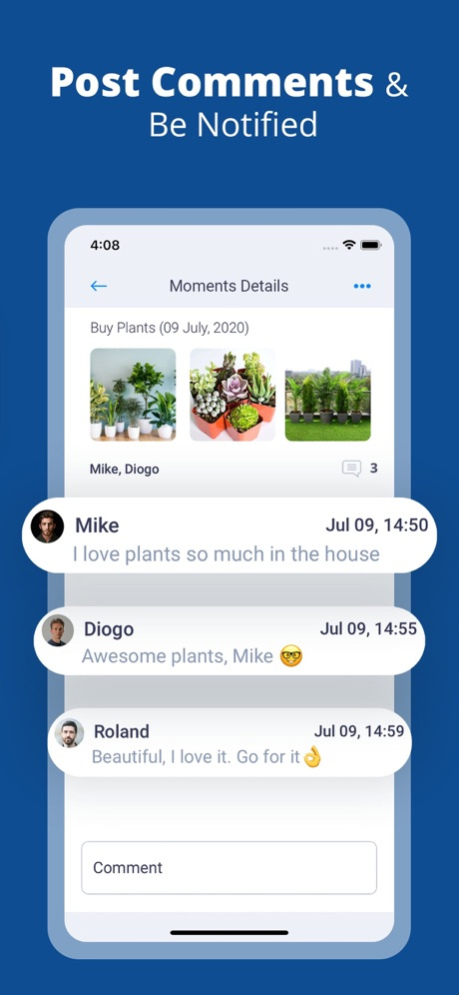Daeken Shared Family Calendar 2.3
Free Version
Publisher Description
Daeken - Family Organizer helps you to organize your family line in a simple and easy way. A powerful app that includes a shared calendar, Grocery lists, Memos (moments), Tasks and more under one roof.
Features:
==========
Manage Family Members:
- Adult members with email addresses
- Child members without email addresses
- Color code to identify events and members easily
Family Calendar
- Share events with whole family
- Add or edit event that everyone in the family group can see
- Set reminders for yourself or others in the family so no one misses practice or an important event
- View your schedule in a monthly or weekly view
- An easy to use color-coded calendar, view an individual's schedule or the whole family at once
Grocery & To Do Lists
- Share grocery & shopping lists with the whole family
- Create task lists and to-dos
- See items added by other family members.
Family Moments
- Share notes or jot down a moment
- Unlimited notes to share with family members
- Leave comments for each memo
Privacy Policy: https://daeken.thecloudtutorialusers.com/main/articles/1612880574665
Terms of Service: https://daeken.thecloudtutorialusers.com/main/articles/1612880747111
For more help and support: https://daeken.thecloudtutorialusers.com/
May 30, 2023
Version 2.3
- Improved UI/UX to serve you better
- Fixed the minor bugs
About Daeken Shared Family Calendar
Daeken Shared Family Calendar is a free app for iOS published in the Office Suites & Tools list of apps, part of Business.
The company that develops Daeken Shared Family Calendar is Jasmine Rakesh Patel. The latest version released by its developer is 2.3.
To install Daeken Shared Family Calendar on your iOS device, just click the green Continue To App button above to start the installation process. The app is listed on our website since 2023-05-30 and was downloaded 0 times. We have already checked if the download link is safe, however for your own protection we recommend that you scan the downloaded app with your antivirus. Your antivirus may detect the Daeken Shared Family Calendar as malware if the download link is broken.
How to install Daeken Shared Family Calendar on your iOS device:
- Click on the Continue To App button on our website. This will redirect you to the App Store.
- Once the Daeken Shared Family Calendar is shown in the iTunes listing of your iOS device, you can start its download and installation. Tap on the GET button to the right of the app to start downloading it.
- If you are not logged-in the iOS appstore app, you'll be prompted for your your Apple ID and/or password.
- After Daeken Shared Family Calendar is downloaded, you'll see an INSTALL button to the right. Tap on it to start the actual installation of the iOS app.
- Once installation is finished you can tap on the OPEN button to start it. Its icon will also be added to your device home screen.